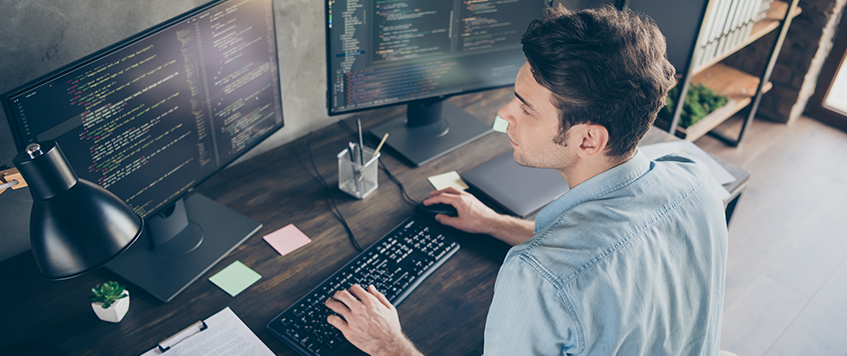In today’s web development, the two key aims are a great user experience and a speedy market time.
The use of frontend development frameworks greatly aids in achieving these objectives. However, the sheer quantity of frontend frameworks on the market might be perplexing. Which one is the most suitable?
We’ve put up this guide to the most popular frontend frameworks so you can easily assess their benefits and determine which one is ideal for your needs.
What Are Frontend Frameworks and How Do They Work?
Let’s start with a glossary of terminology.
A framework is a piece of software that makes developing and maintaining complicated projects easier. Frameworks are collections of fundamental software modules that contain ready-to-use code that programmers may employ to accomplish typical programming tasks like handling AJAX requests or establishing a file structure. They also specify the guidelines for constructing the app architecture: you’ll be given a skeleton that you’ll need to modify and adapt to meet the criteria.
Utility programs, code libraries, scripting languages, and other software that aids in creating and integrating numerous components of a big software product are examples of frameworks.
Because of frameworks, developers don’t have to start projects from scratch but instead have a solid basis for building other project-specific features. This allows you to boost the efficiency and dependability of your solutions while also speeding up the development process.
The graphical user interface of a website or application is referred to as the frontend in web development. It’s the component that users can see and interact with, in other words. This section must be user-friendly to show information from the backend effectively.
As a result, a frontend framework is a software product/tool/platform that serves as the foundation for creating front-end components of online applications.
Frontend Frameworks: What Kinds of Solutions Can You Make?
Given the enormous variety of frontend frameworks available, it’s evident that they may be utilized to build a wide range of solutions in terms of scope and purpose.
Frontend development frameworks, in a nutshell, are used to create browser-based solutions such as websites, online applications, web services, and mobile apps.
Frontend Frameworks: The Top 10
In recent years, surveys conducted by Statista and other organizations have ranked React as the undisputed leader among the finest frontend frameworks. Different positions are determined by factors such as how often they are used, how much they are liked, and so on.
Based on our frontend experts’ experience and polls, we’ve compiled a list of 10 popular development frameworks. Their placements are unpredictably distributed.
-
Make a reaction
React is a JavaScript library for building user interfaces; however, it’s more commonly referred to as a frontend framework. Jordan Walke, a Facebook engineer, designed React in 2011. React launched an open-source framework in 2013, and it quickly gained popularity. React is used by frontend development teams at companies like PayPal, Netflix, Walmart, Tesla, and others, demonstrating the tool’s excellent quality and dependability.
React developers use JavaScript and declarative code. They may utilize HTML to update the DOM (Document Object Model) and construct a Virtual DOM using a unique JSX capability, which improves speed.
React is also about reusable components structured in a tree-like structure and one-way data binding, which implies that data is only passed one way – from component to view.
Pros
- This is a straightforward learning framework, especially for people comfortable with frontend and JavaScript. There are also other extensive lessons accessible.
- Usability – the framework is cross-platform, the code is easy to understand, and the learning curve is modest so that you can immediately get started on actual applications.
- Rapid development – reusable components let the development process go faster and easier.
- Version control – old code continues to work in new versions, and React will alert users to replace any obsolete pieces.
- Support from Facebook – let’s face it, having a framework backed by a firm as big as Facebook is critical. This increases the likelihood that the solution will remain stable in the near future.
- Large community – Because React is used by developers worldwide, the community has amassed a vast knowledge base: dozens of articles, tutorials, ready-made open-source solutions, and active development professionals will assist you in solving any problem.
Cons
- Poor documentation – it isn’t easy to provide comprehensive documentation for React technologies owing to their rapid development and frequent modifications.
- The complexity of JSX can take a long time to understand a JSX feature.
React may be used to quickly create interactive visual layers for single-page web apps and progressive web apps (PWAs).
If your engineers aren’t fluent in JavaScript or haven’t had enough expertise with JSX, don’t utilize React.
-
Angular
In 2010, Google released Angular, a strong open-source frontend development framework. Angular is on almost every list of prominent frontend frameworks. This isn’t surprising, given that this JavaScript framework has many helpful functional features, including directives, filters, two-way data binding, dependencies, and more.
Angular is used by large corporations such as BMW and Forbes, demonstrating the framework’s excellent quality.
Pros
- Flexibility — Because Angular is a cross-platform framework, you’re not restricted by your browser; you can also compile and run apps on the server side or across several environments using third-party libraries like NativeScript.
- Third-party integrations – Angular may be connected with various technologies, allowing software professionals to expand their development options.
- High performance — thanks to the ahead-of-time compiler, which turns HTML and TypeScript code into efficient JavaScript code during development, the framework provides quicker load times and improved security.
- Real-time synchronization – the default two-way data binding feature guarantees real-time synchronization of changes between the display and the model, reducing the possibility of errors.
- Customization – You may modify and reuse components in other Angular projects and ones built using different frameworks.
- Support from Google – the development framework is completely maintained by Google, which is unquestionably beneficial.
- Large community – If you need assistance, you can always call the Angular community.
Cons
According to engineers, the Angular framework is more sophisticated than React or Vue, and the documentation might be unclear.
Angular is heavier than React due to its complexity, which can negatively influence dynamic apps and necessitates code optimization.
Use Angular to create massive enterprise-level systems that require a complicated architecture and execute various tasks. It works well in progressive web apps and multi-page apps with dynamic content. Only use this framework if your developers have a lot of expertise in building complicated web applications.
If you’re working on a tiny project with basic syntax and static content, you shouldn’t utilize Angular.
-
JQuery
JQuery is a frontend development framework that has been around for a long time. jQuery is a library in the strictest sense of the word (just like React). However, it fulfills the definition of a framework to some extent, and many frontend software professionals use it. Despite the fact that JQuery was first launched in 2006, it is still one of the most widely used technologies, keeping up with the more recent competition.
By manipulating CSS and DOM components, managing events, animations, AJAX, and other tasks, programmers utilize the jQuery framework to improve the interactivity of user interfaces. According to reports, jQuery is used in LinkedIn, Twitter, and Slack products.
Pros
- Ease of use – the product is simple to understand and utilize.
- jQuery is browser-agnostic, meaning it works with whatever browser you desire.
- A large and dependable community has evolved around the development framework because it has been used for many years.
- Mobile compatibility – thanks to recent advancements, you can now create responsive web solutions that look great on all mobile devices.
Cons
APIs that are out of date and have a slow response time
jQuery may be used to create basic, lightweight dynamic apps.
You shouldn’t utilize jQuery to develop large-scale web solutions since you’ll have to write many extra code lines.
-
Vue.js (Vue.js)
Vue is a JavaScript frontend framework that has a lot of potentials. In 2015, the first version was launched.
Vue 3.0’s debut in 2020 was a long-awaited event for developers worldwide, and the version lived up to the hype. It was rewritten entirely in TypeScript, which has greater advantages in agile development; packages have shrunk, and new APIs for tackling large-scale problems have surfaced. Vue also supports Server-Side Rendering (SSR), which opens up more development possibilities.
Pros
- Simple to learn — even novices can understand the framework syntax; prior understanding of JavaScript, HTML and CSS is necessary.
- High speed – Vue is a lightning-fast and scalable tool because of its simplicity and tiny size.
- Integrations with other libraries and projects – Vue is simple to integrate with other libraries and projects.
- Virtual DOM, an abstraction of the regular DOM, is a built-in feature that may dramatically improve app speed.
- Detailed documentation – the documentation in Vue 3.0 received a lot of attention.
Cons
- Small community – while the development framework is still in its infancy, its community must yet expand to rival competitors such as Angular and React. Furthermore, this architecture is still not frequently used by digital market behemoths.
- Many Vue components are written in Chinese, which might be a barrier for developers from other parts of the world.
Vue.js may create tiny and large-scale online and mobile apps, progressive web apps (PWAs), and complicated single-page apps.
If you don’t have developers with a solid history in Vue.js, don’t utilize it for major projects because the community may not always be able to help with difficulties, and the reliability of some components may be in doubt.
-
Backbone.js is a framework for building web applications.
Backbone is a frontend development framework that was first introduced in 2010. It is simple and lightweight. It’s a single-page app development framework based on the Model-View-Presenter (MVP) architectural pattern.
Pros
- Free and open-source software
- It is simple to learn
- Lightweight and quick
- It provides users with the ability to construct well-structured apps.
Cons
- Backbone relies on other libraries for operation, including Underscore.js and jQuery, to enable REST APIs and deal with DOM components.
- Minimalism – because the framework’s functionality is restricted, you may need to write your code or rely on third-party plugins that aren’t always as good as Backbone.
Backbone.js is ideal for creating dynamic client apps that require frequent server synchronization.
If you require all of the features out of the box or if your development team isn’t ready to employ extra extensions and plugins, don’t use Backbone.js.
-
Ember.js is a popular JS framework.
Ember.js is a frontend framework that has been around since 2011. Although it isn’t as popular as other frameworks, Ember is utilized by ambitious web developers to create scalable cross-platform projects.
Pros
- The Command Line Interface (CLI) program includes code generators that make it simple to build new entities and incorporate them into your development process.
- Ember Inspector is a handy tool for quickly debugging projects.
- Two-way data binding guarantees that values in connected components and templates are automatically updated.
- Built-in router – a URL management solution that is critical for online applications.
- Reusability – Ember. Js-based programs may be reused.
- Documentation that is well-written
Cons
- Ember is difficult to learn since the syntax is complex.
- Small community – the framework isn’t very well-liked.
- Ember.js is ideal for large-scale web and mobile applications since it has all the necessary features. Keep in mind that developers should either be familiar with the framework or have the time to learn it.
Because Ember.js is a hefty framework, it should not be used for tiny, basic applications.
-
Semantic User Interface
Semantic-UI is a website development framework focusing on making attractive, responsive websites. It is still under active development, with new features and improved functioning. As a result, it’s a viable alternative to Bootstrap.
Pros
- Syntax based on natural language patterns is clear and concise.
- The user interface is simple and easy to use.
- 50+ components and 3000+ theming variables are included in the base package.
- Due to performance logging, debugging is simple.
- A sophisticated and versatile customization mechanism allows you to completely modify or slightly customize the design and feel of your website.
- Designers will appreciate it.
- Many third-party libraries are integrated.
Cons
- Complex structure — it will take time for newcomers to understand how to utilize the framework.
- Low popularity – because the framework is still relatively new, finding qualified assistance might be difficult.
If you need a quick and easy way to customize the client side of your online solution, try Semantic-UI.
If none of your team members have expertise in writing adaptations without pre-built functions, don’t utilize Semantic-UI.
-
Slender
This framework is a relative newcomer to the field of frontend development: it was first released in 2016, but the stable release didn’t arrive until autumn 2021. Despite its age, Svelte deserves attention since it offers a fresh approach to UI creation.
The essential is that, unlike other frameworks, Svelte’s major work is done in the compiler during the development stage rather than in the browser. Consequently, you won’t need a virtual DOM and may upload the components required to display your app to the page.
Pros
- Quicker apps – Svelte converts code to vanilla JS, allowing apps to run faster.
- Clear syntax – converting the code to vanilla JS promotes readability and reuse.
- High performance and stability
- Beginners will enjoy it.
Cons
Not mature enough — the Svelte framework needs more time to establish a community and improve the number of open-source contributions and development tools.
If you require a tiny and quick application produced by a small team of frontend developers, including novices, Svelte is the way to go.
Don’t use Svelte for significant projects since the framework isn’t well-known enough, and you might not be able to obtain the assistance and tooling you need in its tiny community.
-
Establishment
As a viable alternative to Bootstrap, Foundation is used to create beautiful websites, emails, and applications that look great across a wide range of browsers and mobile devices. The foundation was first launched in 2011, with a stable version in 2020. The Sass programming language, CSS, HTML, and JavaScript, are all used in the framework.
Pros
- Interface components that can be reused
- A responsive toolkit allows you to adapt the layout to different resolutions of devices.
- Customization opportunities abound.
Cons
A steep learning curve – the framework is too complex for newcomers to get started fast.
Consider the Foundation framework if you want to create a visually appealing, mobile-friendly website with a personalized user experience.
Don’t utilize the Foundation framework if your developers have minimal expertise dealing with modification complexity.
-
Be proactive
Even though React is the most popular frontend development framework, it has several flaws. As a result of these factors, the idea of creating a tiny framework with the same functionality as React arose. This is how Preact, a small version of React, was born.
Preact and React use the same API and employ the same app development approaches. Preact, on the other hand, is substantially smaller and employs the thinnest and quickest virtual DOM available.
Pros
- Quick and effective performance
- It is small, weighing just 3KB; thus, it will not add much to the total weight of the program.
- Effective memory management
- Compatibility – learning to use this programming framework takes only a few hours.
- Compatibility – you can utilize components from the React ecosystem with ease.
Cons
- Various functionalities are missing – you may need to manually install or configure some React capabilities, such as Unit Testing.
- If you want to build a simple app with no sophisticated connectors that do one thing effectively, Preact is the way to go.
Preact should not be used if your project requires many features.
Conclusion
As a result of the above, all frontend development frameworks have their benefits and drawbacks. Suppose one framework is the best fit for a project, another, although a fantastic tool, may be completely wrong. As a result, you should carefully analyze your project requirements before beginning development and pick the most suitable framework.